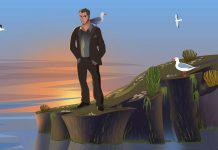Spendee
Price: Free
Compatible with: iPhone, iPad, Apple Watch, Android
Overview:
Spendee is a big contender for Mint when it comes to ease of use and overall gorgeous layout. The interface is really simple, pretty, and easy to use, and makes managing your finances on your mobile device almost enjoyable.
The app doesn’t connect with any financial accounts though, so like Budget Boss, you have to enter in all your transactions and income manually. However, it syncs across all of your devices, so you don’t have to enter in information on your phone and then your tablet again. Spendee doesn’t offer a web version right now, but their website claims that it’s in the works, which will make keeping track of expenses even easier.
In the app, you log transactions manually into your wallet and then categorize them into one of 26 standard categories, or into one you create. Advanced options for transactions include classifying recurring transactions, setting reminders, and even including notes with each entry to remember what money was specifically used for. To take that personalization a step further, you even have the option of adding photos to your transactions, so you can take a picture of receipts and include them in your entries. And, more importantly, you can finally clean out your crowded wallet.
The app also features charts showing the relationship between your income and your expenses. You can see weekly, monthly, and yearly views, for a more expanded view of your budget and where your money is going. With these charts, you can see each category, its transactions, and the totals for each, and if you go into landscape mode with your mobile device, you can see even more information.
Because it doesn’t connect with any sensitive financial information, Spendee doesn’t require a password, though users are free to make one. Spendee is free to download on the app store, but has a premium feature that is $1.99 per month to use. With the free version of Spendee, you’re only allowed one wallet and one budget – if your financial life is uncomplicated, this is great. However, if you’re looking for more wallets or budgets, the Premium Spendee allows you to not only create an unlimited number of both, but also allows you to share wallets with friends and family. The Premium service is only $1.99 per month to use.
Bottom line:
If you’re looking for a beautiful app that’s easy to use but doesn’t connect with your financial information, Spendee is the optimum choice. If you’re looking for an unlimited number of wallets and budgets, the very low-cost Premium Spendee is a great way to track your finances. Otherwise, stick with the free version and start seeing where your money goes.